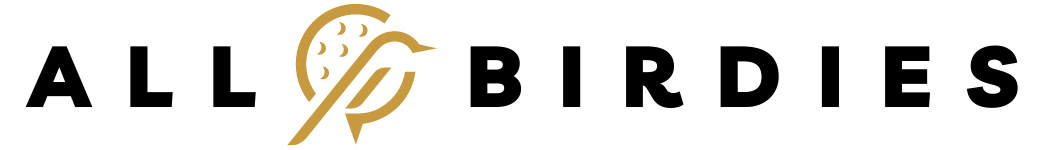The Garmin Approach R10 and FlightScope Mevo Plus are two popular golf launch monitors that offer unique features for golfers looking to improve their game. While both devices provide valuable data parameters and video recording capabilities, there are some key differences between the two.
One of the main differences between the two devices is the special feature they offer. The Garmin Approach R10 offers over 42,000 courses for virtual rounds and tournament play, while the FlightScope Mevo Plus includes ownership of six courses and 17 practice ranges with no additional license fee, but only for iOS devices.
Another key difference is the number of data parameters they offer. The Garmin Approach R10 provides a comprehensive analysis of swing data with over 20 key metrics such as club head speed, ball speed, spin rate, and more. In contrast, the FlightScope Mevo Plus offers even more data parameters, including carry distance, total distance, shot shape, and apex height, making it a more robust tool for game improvement and entertainment.
The two devices also differ in their connectivity technologies. The Garmin Approach R10 uses a cable, while the FlightScope Mevo Plus does not specify the type of connectivity technology it uses. Additionally, the Garmin Approach R10 has a water-resistant rating of IPX7, making it more durable and resistant to water damage compared to the FlightScope Mevo Plus.
Finally, there is a significant difference in price between the two devices, with the FlightScope Mevo Plus being considerably more expensive than the Garmin Approach R10. This price difference should be taken into account when deciding which device to purchase.
Technical Comparison Chart
| Feature | Garmin Approach R10 | FlightScope Mevo Plus |
|---|---|---|
| Brand | Garmin | FlightScope |
| Sport | Golf | Golf |
| Style | Golf Launch Monitor | N/A |
| Special Feature | Over 42,000 courses | Ownership of 6 courses and 17 practice ranges with no additional license fee Included ONLY for iOS |
| Connectivity technologies | Cable | N/A |
| Map Type | North America | N/A |
| Color | Black | White/Red |
| Size | 36 x 5 x 5 inches | (14′ x 20′ x 10′) |
| Battery Life | 10 hours | N/A |
| Water Resistant | Yes (IPX7) | N/A |
| Control Method | Application, Voice | N/A |
| Suggested Users | N/A | Men’s |
| Manufacturer | Garmin | FlightScope |
| Key Metrics Tracked | Club head speed, ball speed, swing tempo, ball spin, launch angle, and more | Carry distance, Total distance, Club head speed, Ball speed, Smash factor, Angle of Attack, Spin rate, Spin axis, Spin loft, Horizontal launch angle, Vertical launch angle, Lateral landing, Roll distance, Shot shape, Apex height, Flight time, and more |
| Training Mode | Yes | N/A |
| Video Recording | Yes | Yes |
| Price | $599.99 | $1,999.00 |
Garmin Approach R10 Review

I recently purchased the Garmin Approach R10 golf launch monitor and have been extremely impressed with its capabilities. As an avid golfer, I am always looking for ways to improve my game and this device has definitely helped me achieve that goal.
The Garmin Approach R10 offers over 42,000 courses and when paired with the Garmin Golf app, it tracks key metrics such as club head speed, ball speed, swing tempo, ball spin, launch angle, and more. The training mode is also very helpful as it tracks stats for each club and provides a shot dispersion chart, allowing me to better understand my golf strengths and areas for improvement.
I love the fact that the device is portable and can be used both indoors and outdoors, as well as on the driving range. The phone mount that is included with the device attaches easily to my golf bag for better viewing and easier interaction with the Garmin Golf app.
One of the best features of the Garmin Approach R10 is the automatically recorded video clips that show my swing with the metrics of that swing. This has been incredibly helpful in identifying areas where I can make improvements in my swing.
Overall, the Garmin Approach R10 has exceeded my expectations and I would highly recommend it to any golfer looking to improve their game. The device’s 10-hour battery life and waterproof design are added bonuses that make it an even more valuable tool for golfers.
Pros:
- Over 42,000 courses available for virtual rounds and tournament play
- Tracks key metrics such as club head speed, ball speed, swing tempo, ball spin, and launch angle
- Training mode tracks stats for each club and provides a shot dispersion chart
- Automatically recorded video clips of your swing with metrics for further analysis
- Portable and can be used indoors, outdoors, and on the driving range
- Phone mount included for better viewing and easier interaction with the Garmin Golf app
- 10-hour battery life
- Waterproof design
Cons:
- Connectivity technology limited to cable
- Map type limited to North America
- Requires an active subscription and the Garmin Golf app for full functionality
Technical Specs:
- Category: Golf Launch Monitor
- Brand: Garmin
- Model Name: Approach R10
- Special Feature: Over 42,000 courses
- Connectivity technology: Cable
- Map Type: North America
- Sport: Golf
- Control Method: Application, Voice
- Water Resistant: Yes (IPX7)
- Battery Life: Up to 10 hours
- Color: Black
- Item Dimensions LxWxH: 36 x 5 x 5 inches
- Key metrics tracked: Club head speed, ball speed, swing tempo, ball spin, launch angle, and more
- Training mode: Tracks stats for each club and provides a shot dispersion chart
- Video recording: Automatically records video clips of your swing with metrics for analysis
- Compatible with Garmin Golf app for virtual rounds and tournament play
- Phone mount included for better viewing and easier interaction with the app.
FlightScope Mevo Plus Review

The FlightScope Mevo Plus appears to be an impressive golf practice tool. With ownership of 6 courses and 17 practice ranges included, users can enjoy simulation and games without additional license fees. The Mevo+ provides over 20 data parameters for full swing and short game analysis, making it a valuable tool for game improvement and entertainment.
One of the standout features of the Mevo+ is the ability to automatically record, clip, and store video of every swing without interruption, allowing for easy review and analysis. Additionally, the device can be used both indoors and outdoors, making it a versatile tool for practicing at the driving range, warming up for a round, or using it in a net or simulation structure.
The Mevo+ provides accurate data parameters such as carry distance, total distance, club head speed, ball speed, smash factor, angle of attack, spin rate, spin axis, spin loft, horizontal launch angle, vertical launch angle, lateral landing, roll distance, shot shape, apex height, and flight time.
Overall, the FlightScope Mevo Plus seems like a powerful tool for golfers looking to improve their game and have some fun in the process. Its size and portability make it easy to take to the driving range, while its accurate data parameters and video recording capabilities make it a valuable tool for game improvement.
Pros:
- Ownership of 6 courses and 17 practice ranges included for simulation and games
- Provides over 20 data parameters for full swing and short game analysis
- Automatically records, clips, and stores video of every swing for easy review and analysis
- Can be used indoors or outdoors, on the course, at the range, or in a net or simulation structure
- Portable and easy to take to the driving range
- Provides accurate data parameters such as carry distance, total distance, club head speed, ball speed, smash factor, angle of attack, spin rate, spin axis, spin loft, horizontal launch angle, vertical launch angle, lateral landing, roll distance, shot shape, apex height, and flight time
Cons:
- Included courses and ranges are only available for iOS devices
- No information provided on battery life or connectivity
- Price point may be too high for some golfers
- Limited color options may not appeal to all golfers.
Technical Specs:
- Category: Golf Launch Monitor
- Brand: FlightScope
- Color: White/Red
- Size: (14′ x 20′ x 10′)
- Suggested Users: Men’s
- Sport Type: Golf
- Provides over 20 data parameters for full swing and short game analysis
- Automatically records, clips, and stores video of every swing
- Can be used indoors or outdoors, on the course, at the range, or in a net or simulation structure
- Item Package Dimensions L x W x H: 8.2 x 8 x 2.4 inches
- Package Weight: 1.02 Kilograms
- Item Dimensions LxWxH: 6 x 3 x 12 inches
- Item Weight: 0.05 Kilograms
- Manufacturer: FlightScope
- Part Number: Does Not Apply
- Style: White/Red
- Included courses and ranges available only for iOS devices.
Summary
Whether you are a beginner or an experienced golfer looking to improve your game, a golf launch monitor can be an incredibly valuable tool to help you achieve your goals. Both the Garmin Approach R10 and FlightScope Mevo Plus offer unique features and data parameters that can help you understand and improve your swing. Consider your personal needs, preferences, and budget when deciding which device to purchase. With the help of a golf launch monitor, you can take your game to the next level and have more fun on the course.
Frequently Asked Questions
Is the Garmin R10 up to the mark?
Generally, the Garmin R10 has proven itself to be quite reliable, scoring 85 out of 100 in terms of accuracy. This places it slightly above the average score. The area where it falls a bit short is in its ability to calculate spin. However, it’s important to note that this is a common issue amongst most golf launch monitors available at its price point, which is around $599. Based on my experience, the Garmin R10 seems to perform better and deliver a higher level of accuracy when utilized outdoors. Thus, you might get the most out of this gadget if you often practice golf in outdoor settings.
Is it possible to use the Garmin R10 as a golf simulator?
Absolutely, the Garmin R10 isn’t just a golf launch monitor, it also doubles as a golf simulator. It presents you with a feature referred to as the Home Tee Hero, an immersive Virtual Round that provides access to over 42,000 courses. With this feature, up to four players can engage in a virtual round utilizing a single Approach R10 monitor and one Garmin account. Please bear in mind that to use this feature, you need to have a membership to the Garmin Golf app. This simulator capability certainly adds another layer of versatility to the Garmin R10, enhancing the golf experience both in practice and in gameplay.
Do you require metallic stickers for the Mevo Plus?
Indeed, for indoor use of the Mevo Plus, it is generally recommended to use metallic stickers. The reason for this is that these stickers help to measure spin accurately when the flight of the ball is somewhat limited due to indoor conditions. However, these stickers are not necessary when you’re using the Mevo Plus outdoors. I found this out when I first used the Mevo Plus indoors. It wasn’t until I put the metallic stickers on my balls that I saw a noticeable improvement in spin measurements. Ever since, I always use the stickers when playing indoors, but always forgo them for outdoor play.